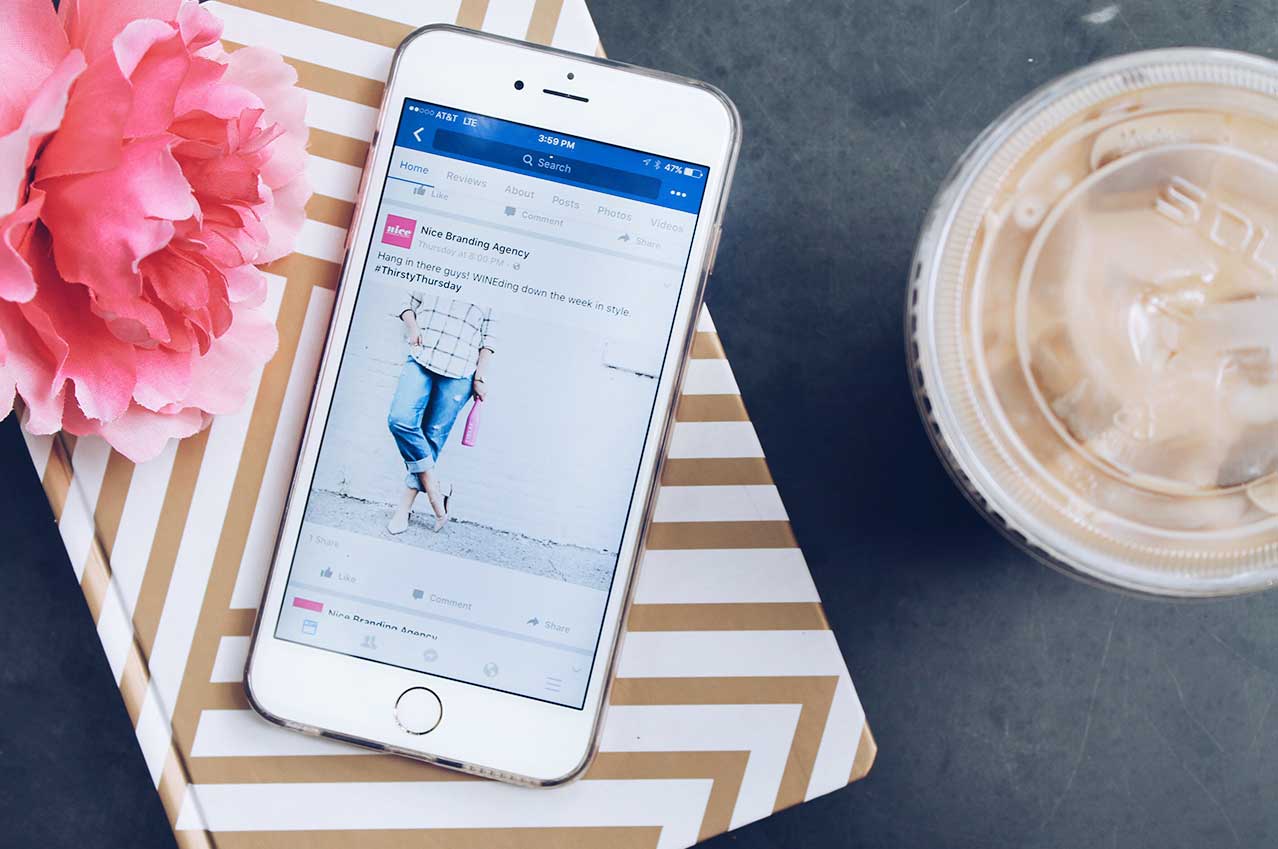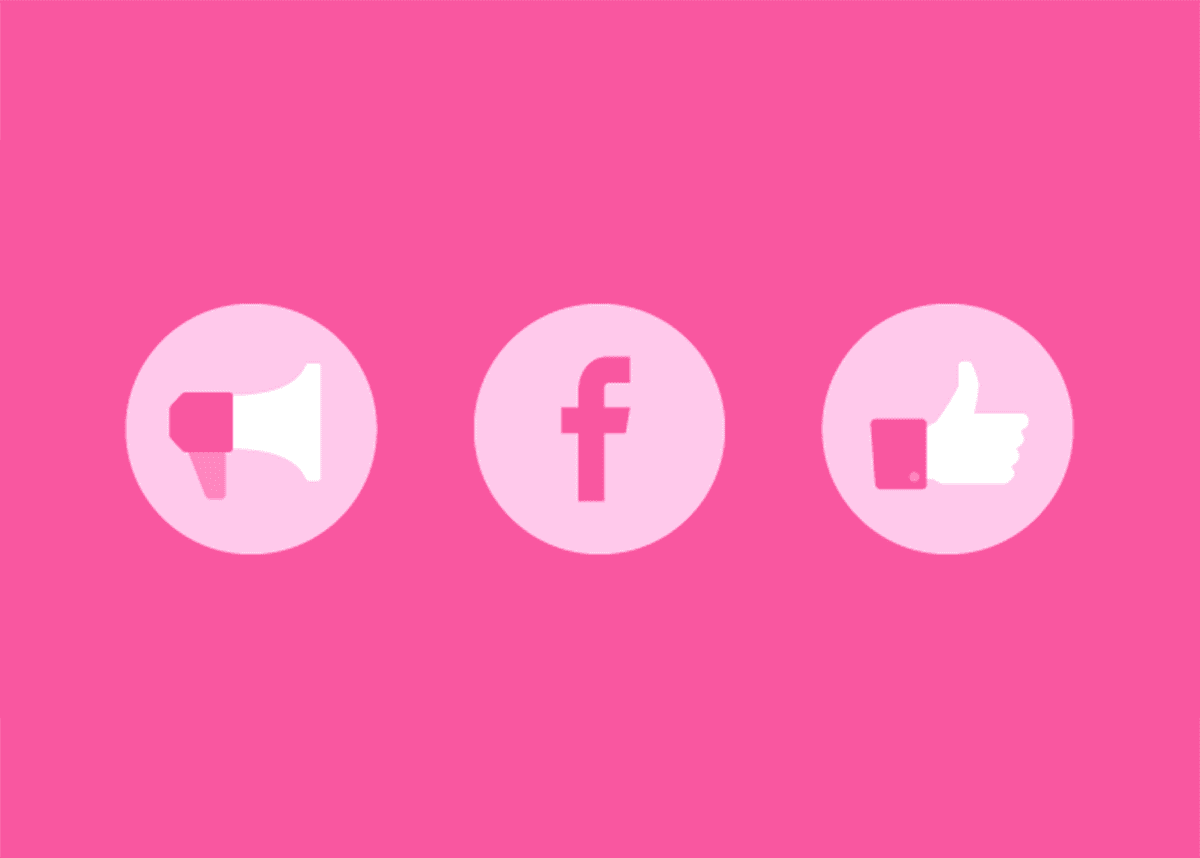Facebook Boosted Post: Targeted vs Boosted Post
We now live in the times when Facebook has decreased the organic reach for business pages. Their momma didn’t raise no fool. They’ve got everyone and their brother using Facebook for Business, and now they want to put their hands in our pocketbooks. Nothin’ in this life is free.
In all seriousness, Facebook advertising is a great outlet for social media marketing, reaching potential customers and staying in front of current customers. It’s economical, targetable and trackable.
If your post is useful and helpful for your audience, you should promote or boost your post through Facebook Boosted Posts options. There’s definitely no need to take this action on every single post, but an article-driven post that provides relevant information that visitors will WANT to read may prove to be a good marketing tool through Facebook Boosted Posts. Do not promote or boost other people’s content. If you’re sharing a blog article from a site other than one you own, do not boost it. Doing so gives you a big fat zero for brand strength and lowers your brand credibility. If you boost or promote a post, the associated graphic still has to follow Facebook’s 20% text limit rule. Abide by their guidelines or your efforts will be in vain and your promoted post will get the axe. Use Facebook’s Grid Tool to get an answer if you feel your post graphic is questionable. There are two ways to ultimately get more people to see your post. You can boost the post or promote the post.Here Are Your Options With Facebook Boosted Posts:
Audience: Choose between people who like your page and their friends or people you choose through Targeting. If you decide that you want to promote only to your current page likers (yep, we made that term up), then you should probably use a promoted post. Alternatively, you can choose the first option of people who like your page and their friends, and then go back into the ads manager after your order has been placed and turn off the “friends of friends” target.IF YOU CHOOSE CUSTOM TARGETING, HERE ARE YOUR OPTIONS:
1. Geographic Location 2. Age 3. Gender 4. Interests (up to 10)
From here, you choose a budget. Your budget and targeting determine how many people your post will reach. As you increase your budget and keep your targeting the same, your post reach will increase.