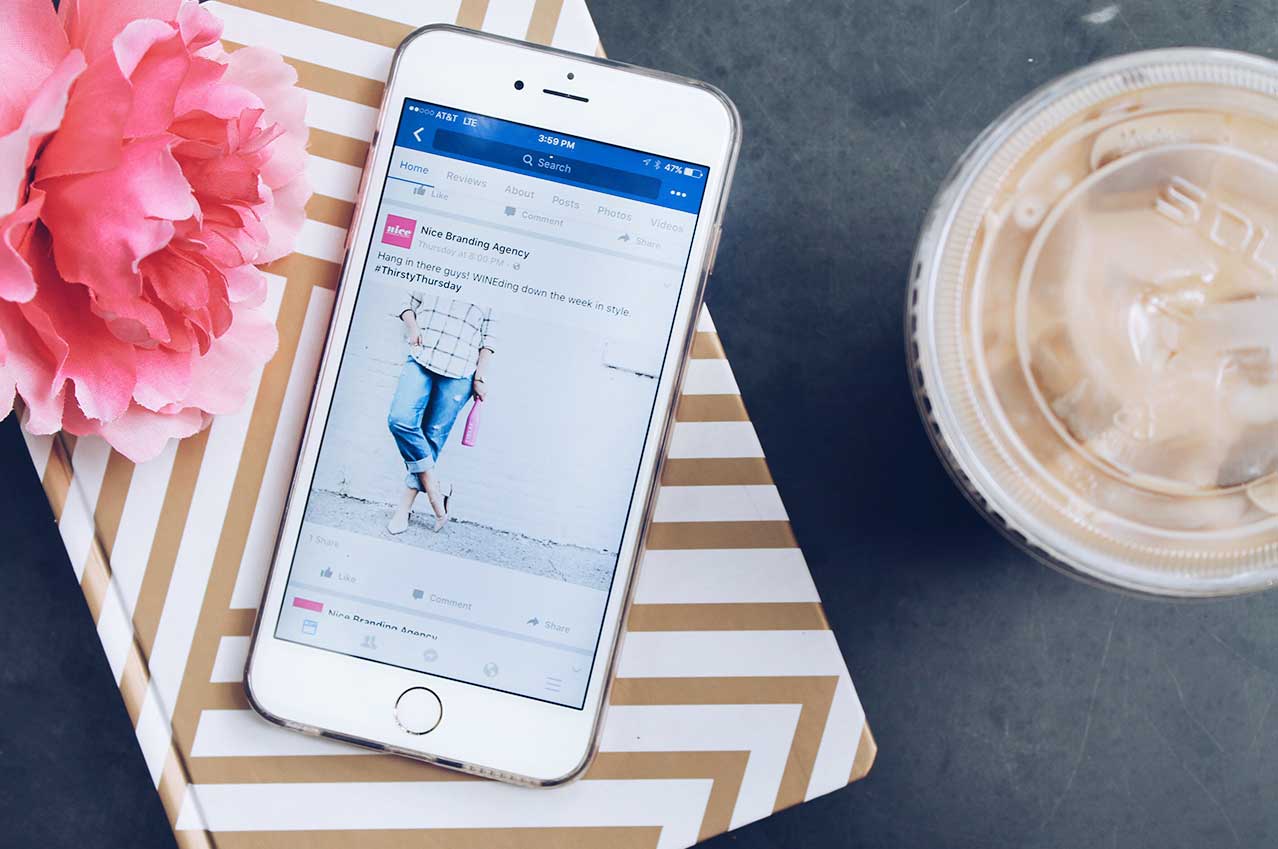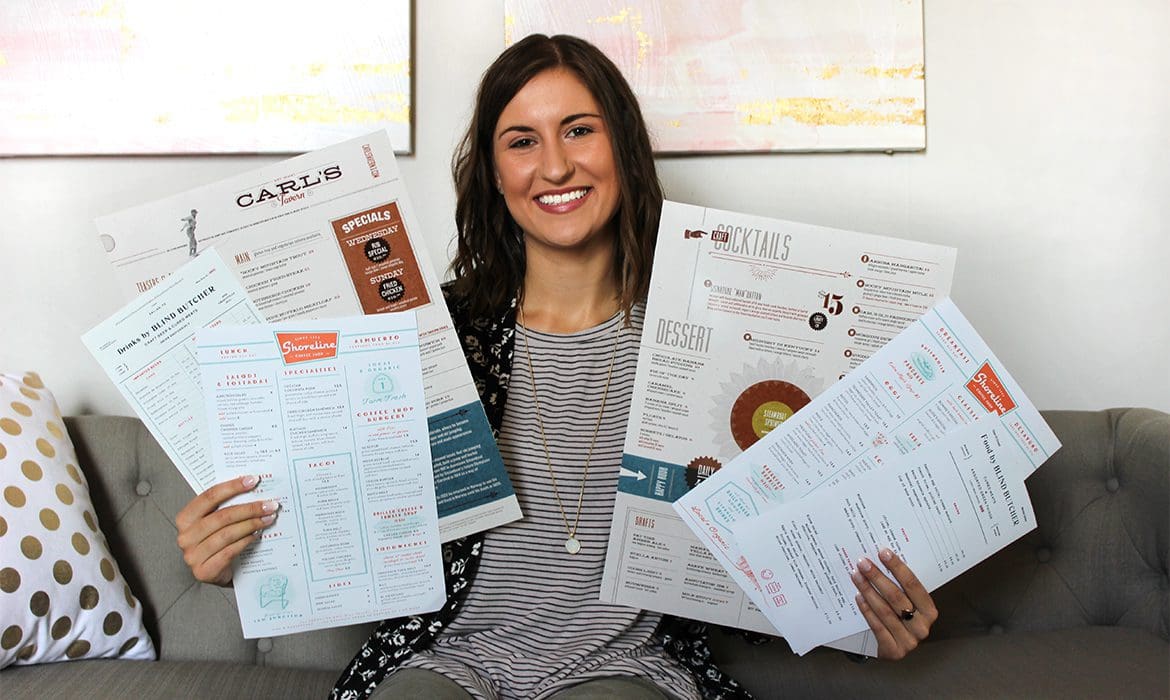Persicope is a newer mobile video broadcasting service that allows users to stream live video to a growing user base around the world. This social media outlet leverages your Twitter platform by connecting followers, profile information, and tweeting a link of your Periscope broadcasts to notify your current Twitter followers that you are live. See, we told you there was a reason you should be on
Twitter!
If you’re looking to provide more video to your current customer base, or showcase your business offerings to potential customers, Periscope may be worth considering. There’s no need for expensive equipment or time-consuming editing, as all filming is done through your phone and thrives on being raw and real.
So what to do and how do you leverage
Periscope for business and marketing efforts? The answer is different for various industries; however, one thing is certain. At this point, every business should at least evaluate Periscope and decide if and how this social media channel may be an asset to your overall branding and
marketing strategy.
To get you started, we’ll dig into two ways that we consider universal approaches to leverage Periscope for business.
Periscope for Business: Knowledge Drops
Periscope can be used for business to showcase tips or tricks of your industry, useful information on your offerings, or product demos and instructions. At
Nice Branding Agency in Nashville, we refer to these as Knowledge Drops. Go ahead, tell your clients you’re about to drop some knowledge on them. They’ll listen!
Teaching something of value for free is an easy way to quickly be hailed as an industry expert. Doing quick tutorials or knowledge drops provides value to current clients and a solid advantage for potential clients. Additionally, this can serve as a great time-saving resource down the road.
Imagine you have a client with a question that you had previously answered four times over the past two months for other clients. Yeah, you’re getting sick and tired of repeating yourself, we know! Knowledge drop that answer to a Periscope broadcast, save a copy or even post it to another social media outlet, and then direct your client to that video for their answer. Not only are you saving time for yourself, but you also look efficient, organized, and cutting-edge as well. While the client is on the channel that you have directed them to, hopefully they will take a look around and begin to see your company as an industry expert because you’ve done such a phenomenal job of posting other knowledge drops that are extremely useful to them.
Periscope for Business: A Fly on the Wall
People want to see what it’s like on the inside. They want that VIP status that allows them insight into what a day in the life of your business looks like. How do you do what you do … so well? Using Periscope to showcase how the magic happens within the walls of your office allows you to bring your brand to life and provides a real way to connect and create personal relationships with your current or potential clients. It allows people to better understand how you operate and provides a more realistic, personal touch with you and your employees.
Let’s say that a potential client is making a decision on whether to use your company or a competitor’s company. Over the past months, you’ve been diligent. You’ve been using Periscope to record broadcasts on everything from strategy meetings to office shenanigans. You’ve broadcasted these live over the Periscope/Twitter network, but additionally, your social media manager has also repurposed these videos through other online social media outlets. You’ve encouraged this interested client to check out your social media channels to provide him more insight to your company and what it is your company represents and does. Your competitor has done none of this. Right now you’re winning.
Through your online social media marketing diligence, you’ve basically opened the door to allow this potential client to spend a few days within your office as opposed to the one-hour meeting he spent in your competitor’s office. Luckily, he likes what he sees and now fully understands what you meant when you said your staff is fanatical about client care and are experts in their field. He has backup that provides him assurance to any doubts he might have had after your initial sales meeting. He gets it, real and raw — it’s no longer just your word speaking about your company, but instead it’s proof of how it really is on the inside. And yes, you should be very, very careful as to what is broadcasted and posted!
Periscope for Business: Where to Start
So how do you do this? Where do you even start? Lists are usually a great place to start. Try jotting down a few topics that you have insight into that may be of use to others. Once you’ve compiled a decent list, translate that into a
content calendar, spreading out the topics to allow maximum impact. If your list is smaller, such as eight topics, we suggest one broadcast per week. If it’s larger, you may be able to do two per week. This part is not universal. It’s all dependent on your schedule and your staff availability. We’ve found that if you can get a minimum of three months on the calendar, that’s ample time to broadcast on autopilot and plan for your next set of broadcasts. Don’t fall behind. Once you make the effort to start, you need to make the commitment to continue.
After you’ve set out your content calendar, or even before, it’s wise to consider how your broadcasts can be repurposed for maximum usage. With Periscope, your broadcasts appear on your account for 24 hours before they’re erased. This means that you can look back at your other broadcasts for 24 hours, but after that they’re history. This kinda stinks … but we get it, those broadcasts are large, so Periscope can’t store them! But luckily, Periscope allows the creator of the broadcast to save the video to your camera roll, which means you can repurpose it through other outlets like
YouTube or
Facebook to increase the outreach of your content.
Get a system in order that you can easily follow. Plan whether you will use your broadcast only on Periscope, or whether you will publish it to other outlets. Also consider if you should email your broadcast, or republish your content after a certain period of time has passed. Once you have a system in place, it’s easy to pass it off, delegate, or follow the plan yourself.
There are so many other ways to use Periscope for business. Live events, announcements, tutorials, support, and Q&A sessions just skim the surface. All in all, Periscope is undoubtedly a powerful application that is gaining traction, but is it useful for marketing? It depends. Many see it as less of an advertising platform and more of a way to interact with customers to enhance their involvement with your business or brand. This is a great tool to increase brand loyalty and show customers the face behind the curtain. For more information on setting up your Periscope account or using Periscope as an advantageous piece of your
branding and marketing strategy, please contact Nice Branding Agency at
863-216-5683 or through email at
holla@brandnicely.com.