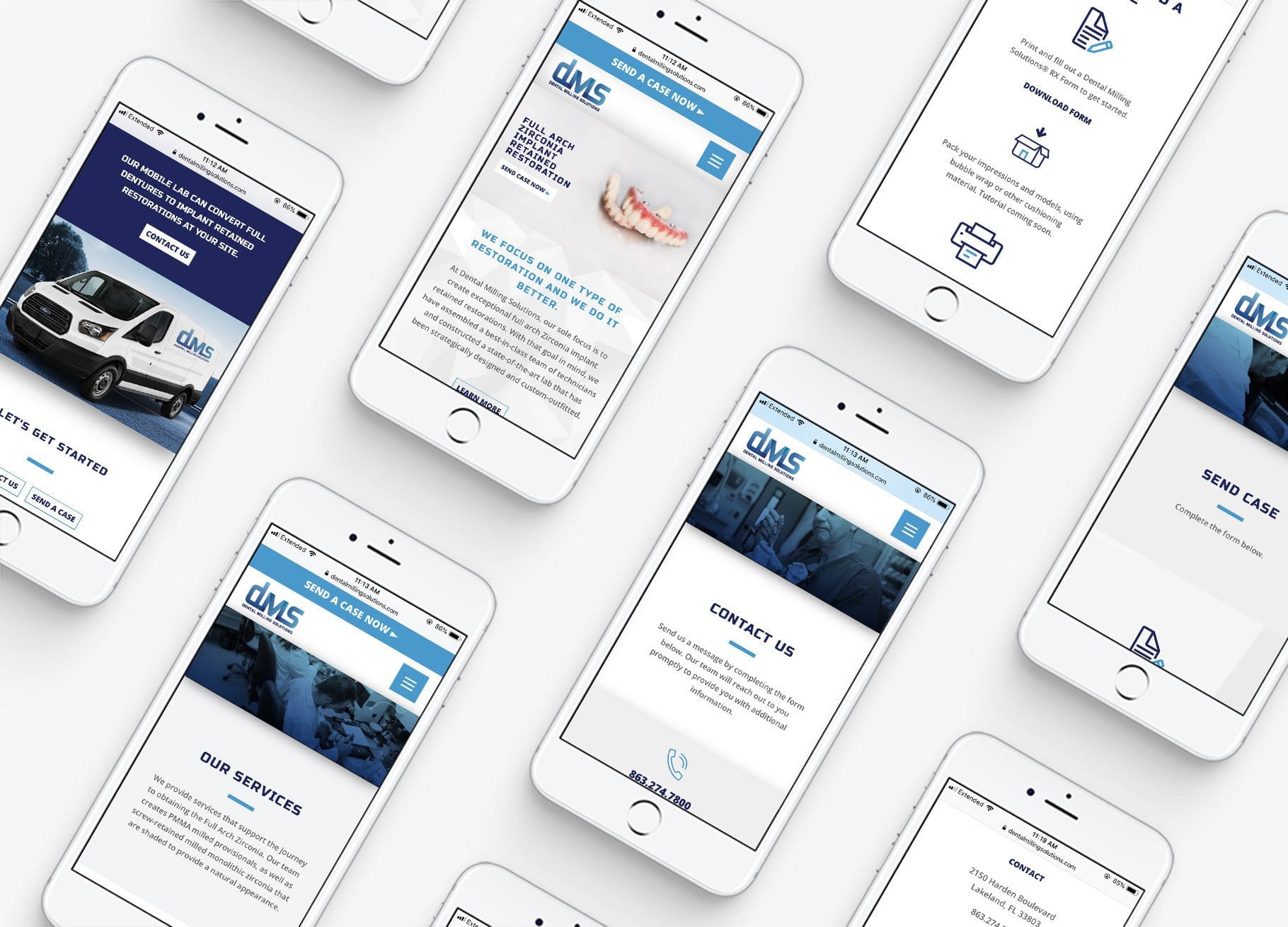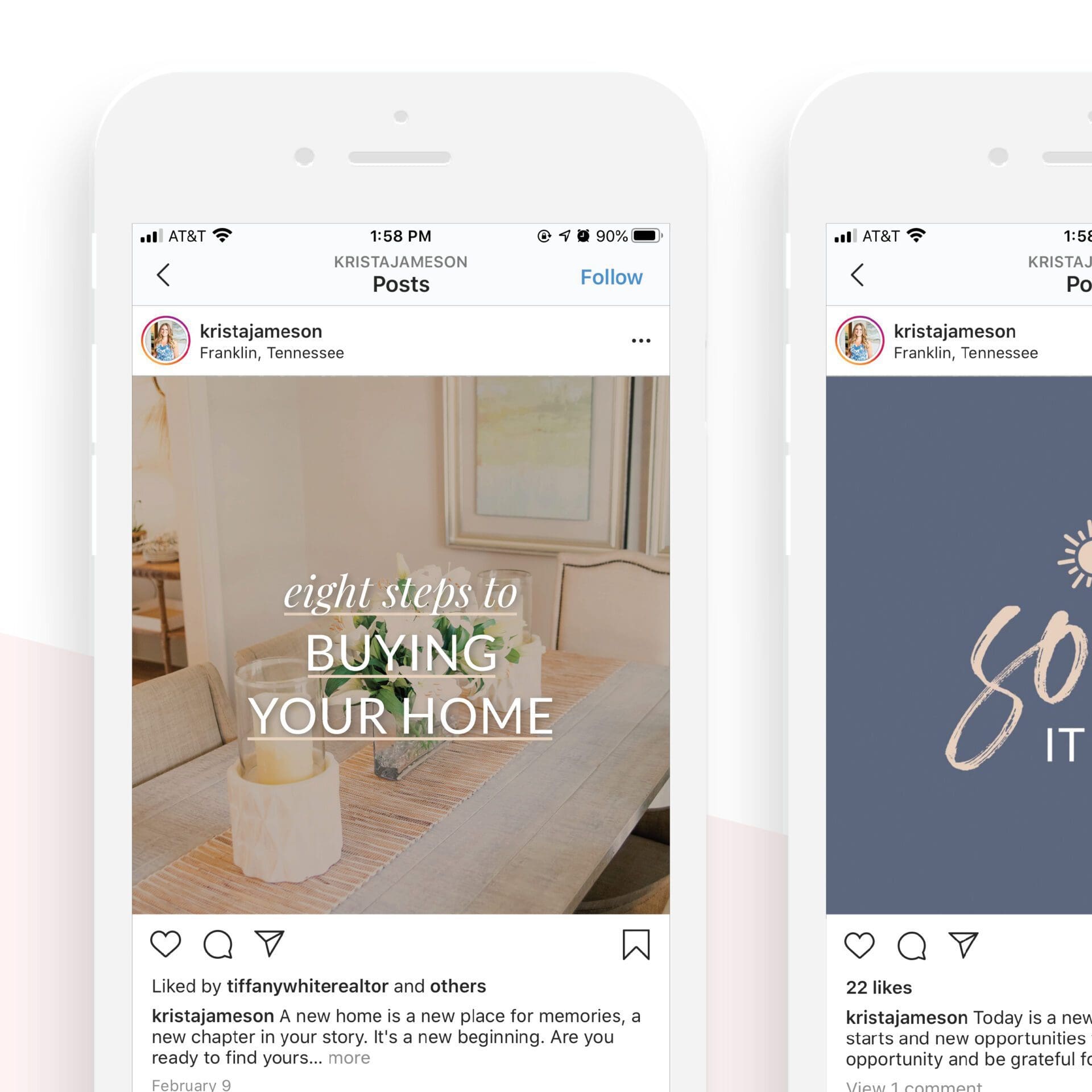How to Optimize Images for Web Performance and SEO
Images play a crucial role in website design, user experience, and SEO. High-quality images can help to grab the user's attention, make your content more engaging and appealing, and increase the overall value of your website. However, if they’re not properly optimized, they can actually hurt your SEO and slow down page loading times. Here’s what you should know:
Choose the Right Image Size & Dimensions
Choosing the right image size and dimensions is a crucial step in optimizing your images for web performance and SEO while maintaining its quality. In doing so, it's important to consider the context of your image and how it will be displayed on your website. For example, a large, high-resolution image may be suitable for a full-screen background, but it wouldn’t be necessary to use for a thumbnail on a product page.
To optimize image size and dimensions, you should consider the aspect ratio of the image and the pixel dimensions. Aspect ratio is the relationship between the width and height of an image, while pixel dimensions refer to the number of pixels that make up the image. A hero image typically has an aspect ratio of 16:9 while square logos use 1:1. You can use tools like Canva or Adobe Photoshop to adjust the dimensions of your images according to your needs.
Compress Images
According to HTTP Archive, images on average, makeup 21% of a webpage’s total weight. That’s why optimizing images for the web is key to keeping your loading speed fast while maintaining quality images. Once you have the right image size, you can compress it using one of the two types:
- Lossless Compression: Maintains the same level of quality before and after compression.
- Lossy Compression: Disgards some elements of the photo, by removing data and can not be restored to its original form after decompression.
To compress your images, there’s a variety of free tools available such as TinyPNG and ImageOptim.
Name Images with Descriptive Keywords
When adding new images to your website, it’s important that they are all named properly and consistently in order to help with your SEO ranking. Your filename should be descriptive and use keywords with hyphens instead of spaces to separate words. Keep in mind that your file names should only be five to six words maximum.
Use Alt Text to Improve Accessibility and SEO
Using alt text allows those who use screen readers to read the information on your page with a description of your image. This allows those who have a complete lack of sight or are visually impaired to navigate your website without missing parts of information. It also impacts your SEO as Google uses alt text, along with other algorithms, to understand the subject matter of your images.
The most important element is to be descriptive and specific while considering your image’s context. Here a few best practices you should be following:
- Keep your alt text 125 characters or fewer.
- Add context that relates to the topic of your page.
- Don’t cram keywords as Google can read that as spam.
- Review your alt text for any potential spelling or grammatical errors.
Work with the Experts at Nice Branding Agency
Improving your search engine performance across the board is an ongoing challenge that also requires a significant amount of technical know-how and resources to achieve success.
Just leave it to us! With our ears-to-the-ground and experience when it comes to constantly changing standards, you can be sure your business isn’t missing any opportunities.
Contact Nice Branding Agency today to get started.