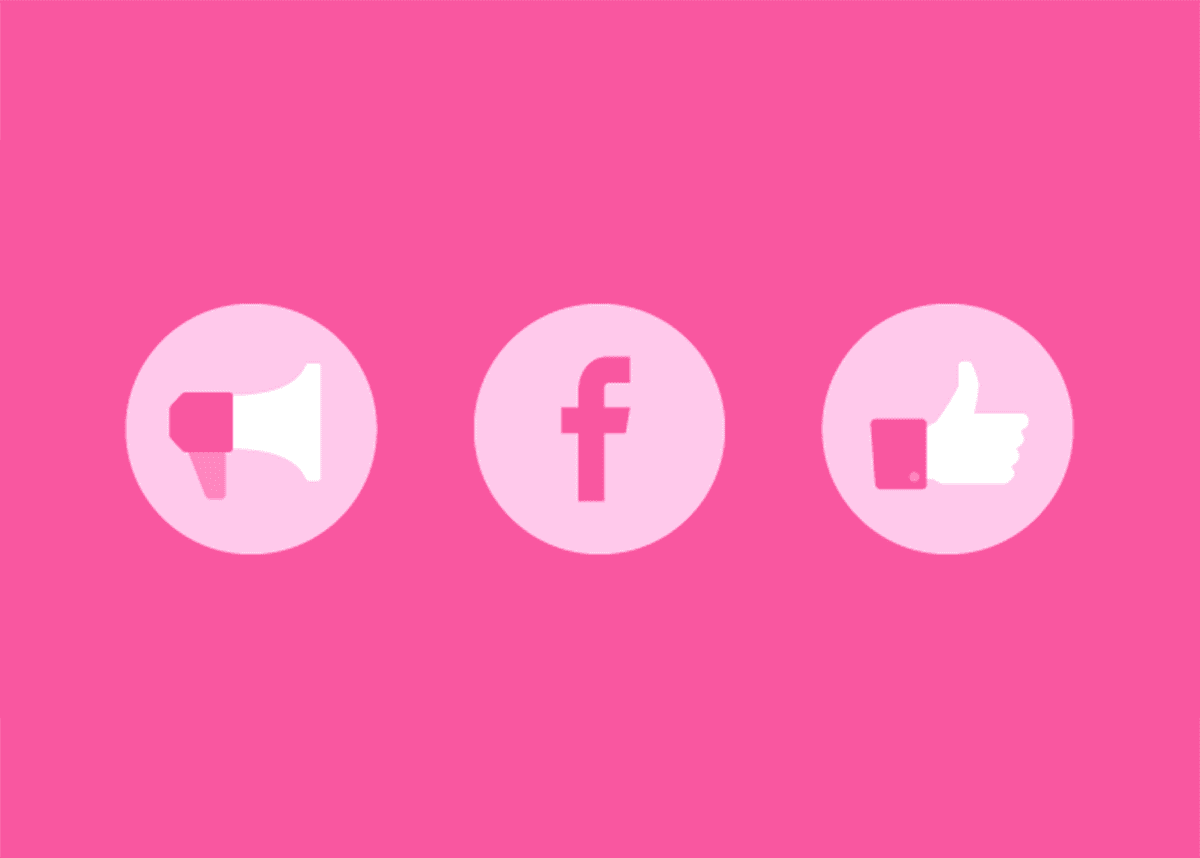If you’re a newbie to Facebook Advertising, you may be experiencing quite a bit of confusion when getting started. You’re not the only one! The factors that make Facebook Advertising a great option for accurately targeting prospects also can be extremely overwhelming and confusing. Before throwing your computer in the trash and giving up, read below for a breakdown of the current offerings and explanations Facebook Advertising can provide for your overall marketing plan or digital marketing strategy.
When you click “Create an Ad,” Facebook will take you into the
Ads Manager, where all the magic happens. The first decision you’ll have to make is to choose an objective for your ad, which will dictate the type of ad you create. The following options are your choices:
Boost Your Post—to get a specific post higher up in the News Feed so that more users see it before it’s buried by other posts. You may want to review our
post from last week on the difference between promoting a post vs. boosting a post.
Promote Your Page—to get more users to “Like” your page and follow your future content.
Send People to Your Website—to click through to your website, increase the visitors on your website.
Increase Conversion to Your Website—to send a user to your website to take a specific action, such as subscribing to your blog.
Get Installs of Your App—to send a user to an app store to download your app.
Increase Engagement of Your App—to get a user to use your Facebook or mobile app.
Reach People Near Your Business—to promote users geographically near your business.
Raise Attendance at Your Event—to allow more people to see an event you posted.
Get People to Claim Your Offer—to allow more people to see an offer you posted, driving them to redeem an offer in-person.
Get Video Views—to promote videos that raise awareness of your brand (behind-the-scenes footage, product launches, customer stories).
Types of Facebook Advertising
Based on the above objective list, you’ve probably determined for yourself the type of ads that exist. We’ll break it down for you anyway. The types of ads that you can place on Facebook are:
Post Ad—the user sees a post you created with any mixture of links, text, photos, and video.
Page Like Ad—the user clicks to like your page.
Domain Ad—the user clicks to be routed to your website.
App Ad—the user clicks to be routed to an app store (only available for either Droid or Apple—not both at the same time).
Local Awareness Ad—the user becomes aware of the proximity of your business to their location (only available for one location at a time, as you have to enter a full address).
Event Ad—the user clicks whether or not they are “attending,” which makes that event visible to that user’s friends.
Offer Ad—the user clicks to redeem the offer and receives an email with the details.
Budgeting and Bidding on Facebook Advertising
Now that you understand the types of Facebook Advertising you can purchase, you are probably wondering how much each option costs. Unlike advertising in publications or private websites, you, as the advertiser, determine your Facebook Advertising cost. You can set a budget in one of two ways:
Lifetime Budget—lets you set an amount for the lifetime of an ad set. For instance, if you have a budget of $250 per month, you select a date range that you want your ad to run through, and the $250 is automatically spread evenly across that entire period of time.
Daily Budget—lets you set an amount you’re willing to spend on a specific ad set per day. Your ads will automatically stop showing once your daily budget for the ad set has been met for that day.
Types of Bidding
Once you set up your Facebook Advertising budget, you can choose between these pricing options:
Cost-per-Click (CPC)—the average cost for ads is calculated as the amount spent divided by the number of clicks received. You're only charged for clicks on your ad.
Cost-Per-Impression (CPM)—the average cost you've paid to have 1,000 views/impressions of your ad.
Cost-Per-Action (CPA)—allows you to track and optimize how much you spend to get a user to take action (conversion) on your website. This option is only available for ads set to the "Increase Conversion to Your Website" objective.
Cost-Per-Like (CPL)—allows you to track and optimize how much you spend to get someone to “Like” your Facebook Page. This option is only available for ads set to the "Page Likes" objective.
The budget and type of bidding you choose, as well as the targeting you do, will determine how many viewers your ad(s) have.
Targeting Through Facebook Advertising
Okay, now that we’ve covered ad types and budgeting options, let’s get down to the good stuff—targeting. One of the best aspects of Facebook Advertising is the
targeting options and the accuracy of that targeting. You can go broad—gender, geography, age—or extremely narrow based on specific interests or behaviors. Targeting options include:
Demographics
1. Friends
2. Geographic Location
3. Age
4. Gender
5. Language
6. Interests
7. Connections
8. Relationship (Interested In, Relationship Status)
9. Education (Education Level, Fields of Study, Schools, Undergrad Years)
10. Work (Employers, Job Titles, Industries, Office Types)
11. Financial (Income, Net Worth)
12. Home (Home Type, Home Ownership, Household Composition)
13. Ethnic Affinity
14. Generation
15. Parents (All Parents, Moms)
16. Politics
17. Life Events
Likes & Interests
This allows you to target based on “Likes,” showing what users are interested in, such as sports, music, movies, celebrities, etc. Utilizing this type of targeting definitely requires getting inside the head of your end users. Interests are wide and varied and can be very broad or very specific.
Behaviors
This allows you to target based on what the user is involved with, which include charitable donations, travel, purchase behavior, what television shows they watch, which radio stations they listen to, etc.
Custom Audience
Recent Website Visitors—allows you to target users who have recently visited your website. This type of targeting has more ROI, as these people are already engaged with your brand if they’ve already visited your site and are more likely to respond to advertising directed toward them.
Existing Email List—allows you to target users who exist in an email list that you own. This is a great way to tailor advertising content to people who are interested in your content—they’ve already consented to receive it from you.
App Activity—allows you to target users of your app.
Look-a-likes
This allows you to target users who look like your established customers, regarding fan acquisition, site registration, off-Facebook purchases, and coupon claims.
Specs of Facebook Advertisements
Once you set up your target audience, you can input the visual aspect of your ad. Specs for Facebook Advertising are ever-changing (so be sure to double check when placing an ad), but at the moment, they are as follows to ensure that the ad looks good no matter what the screen size—desktop, laptop, tablet, or mobile phone.
Image size—1,200 x 628 pixels (which cannot include more than 20% text—Facebook Grid Tool can help with this)
Text—90 characters
Headline—25 characters
Link Description—30 characters
Managing and Tracking Facebook Ads
Once you’ve created your ad and it’s live, you can manage it using
Ad Manager, which gives you access to your past and current ads, allowing you to make changes to budgeting, targeting, and artwork while the ad is live.
The Ad Manager also provides reporting functions to follow the results of your advertising. It automatically shows data for General Metrics over the last 30 days for active campaigns. You can customize these reports to show:
1.
Reach—the number of users to whom your ad was shown
2.
Frequency—the average number of times your ad was shown per viewer
3.
Impressions—the number of times your ad was shown
4.
Total Conversion—the total revenue returned from conversions
5.
Actions—the number of actions taken over your ad (clicks, likes, etc.)
6.
Relevance—based on audience response to your ad
7. Cost-Per-Impression or Click
8.
Engagement Activities—how many likes, click through, check-in, website clicks, etc.
All in all, when it comes to Facebook Advertising, this is just the tip of the iceberg. It’s a complicated business for sure but also one that you should most likely be involved in. Through extensive targeting and detailed reporting, it's a great advertising channel to ensure engagement with customers and prove ROI.
If you’re interested in getting assistance from
Nice Branding to set up an overall social media marketing strategy or do some Facebook advertising, give us a
call. We’ve studied it, analyzed it, and are already working it for your competitors.