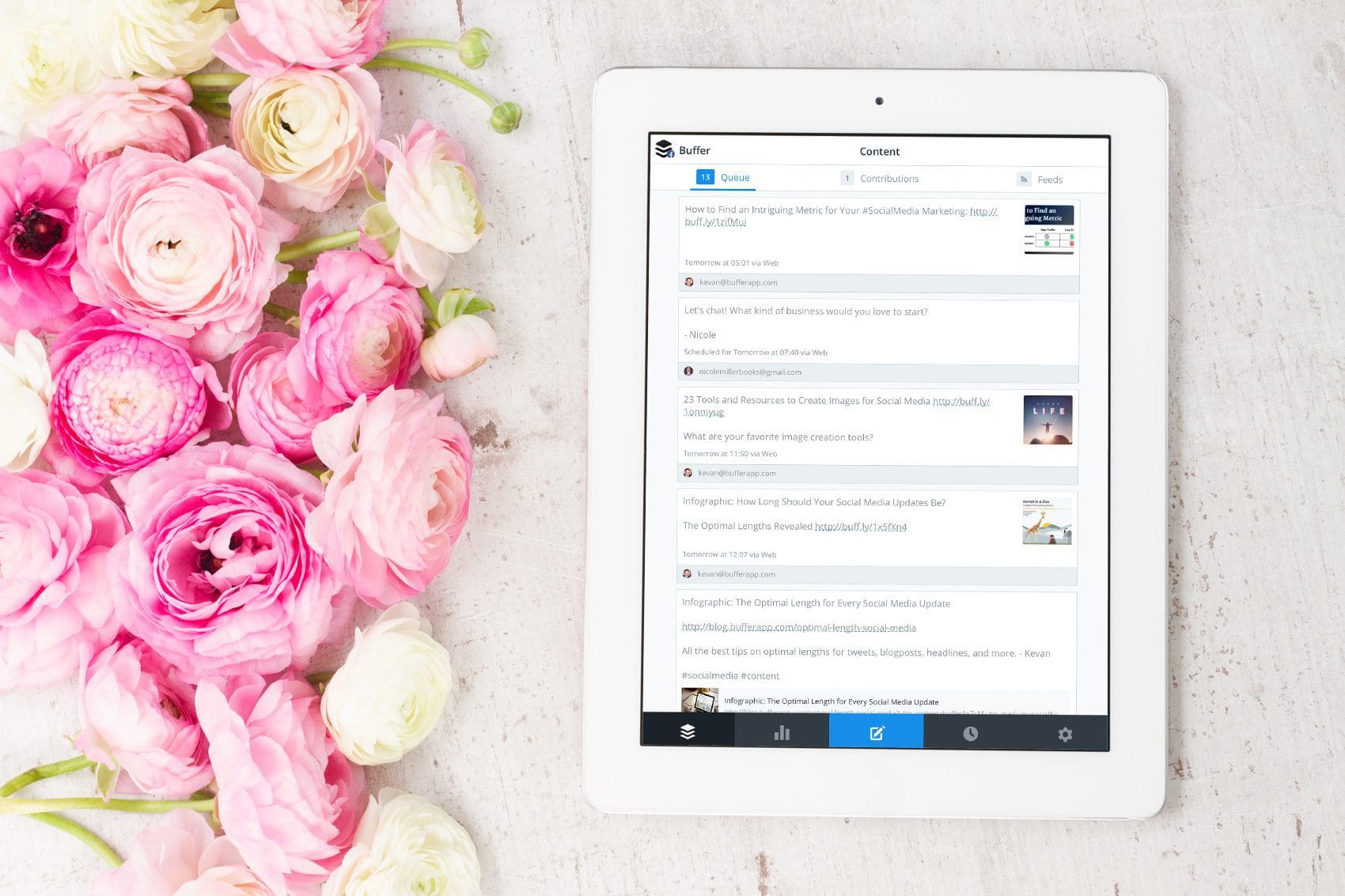Creating a Social Media Content Calendar in 4 Simple Steps
If you’ve been following along with our blog, you know by now that we are all for strategy, planning, and consistency when it comes to a social media content Calendar.
Of course, there’s always a time and place for a spontaneous, off-the-cuff, in-the-moment post, but for the most part, in order for your social to be successful you’ve got to do a considerable amount of planning to pull it off.
We manage social media marketing for many of our clients, and the only way that we can function is by keeping a meticulous social media content calendar for each client.
If you want to social the way we social, we recommend that you develop your own social media content calendar. Like, yesterday. Not sure where to start? No worries. We’ll break it down for you right here, right now.